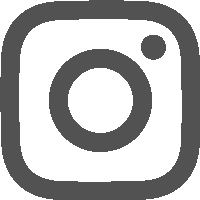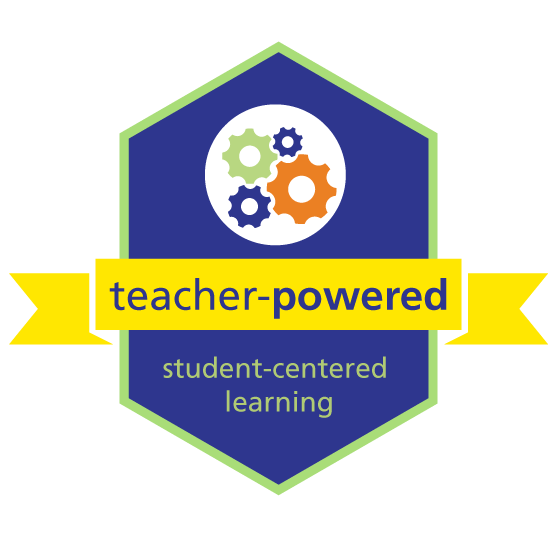We hope you use this toolkit to show off your amazing schools! Read on, or jump directly to one of the Media Tools using the links below.
- Social Media (including Twitter for Teacher Leaders videos, and a tip sheet)
- Traditional Media (including tips on working with reporters)
- Visuals (sample photos and 5 ways to have powerful visual content and protect students’ identities)
- Free Tools (check out tips and tricks from CTQ blogger and Canva lover, Bill Ferriter)
- Questions?
SOCIAL MEDIA
As a teacher-powered school, you have the chance to show off your amazing school and share your experiences publicly. Engaging with others teaching in teacher-powered schools and educating those interested in starting on their own teacher-powered journey are great ways to build connections and community.
Engage with us! Follow our accounts and comment, share, like, re-post, and re-Tweet! Find us on Twitter (@teacherpowered) and Facebook (Teacher-Powered Schools), and be sure to use #teacherpowered so we can find and share your posts. Have news, update, or an event you want promoted through the Teacher-Powered Schools accounts? Email Marcus Penny at marcus@educationevolving.org.
New to social media? Give it a try! Setting up a Twitter and Facebook account is easy and takes just a few minutes. Once you’re signed up, check out this tip sheet and watch the Twitter for Teacher Leaders videos—Connecting on Twitter and Hashtags Explained—to get familiar.
Once your account has been created, add your bio, post about your experiences, and tag organizations and individuals—including your colleagues, administrators, district, and school.
Not sure what to post? Here are a few examples:
-
Twitter
- What’s a #teacherpowered school? Designed and run by teachers, inspired by students. Perhaps yours will be next www.teacherpowered.org
- 83% of Americans believe teachers have know-how to make classrooms better. It’s a #teacherpowered fact! Learn more: www.teacherpowered.org
- Nearly 8 in 10 teachers believe #teacherpowered schools could work. I’m one of them! Learn more: www.teacherpowered.org
- #Teacherpowered schools are run by those who know students best: teachers! Learn more: www.teacherpowered.org
-
Facebook
- Ever asked yourself what your school would look like if YOU were in charge? I have! As a #TeacherPowered leader, I believe school success should be put in the hands of those who know students best—the teachers! Learn more: www.teacherpowered.org
- Did you know that 9 in 10 Americans agree teachers should have more authority in decision-making in schools? That’s why I’m proud to work at a #TeacherPowered School—to change people’s minds about what education is and what it can be. Learn more: www.teacherpowered.org
-
Post from events and convenings
- Quotes, photos, and videos of presenters and from sessions.
- Photos of yourself and colleagues learning, collaborating, and having a GREAT time!
- Your thoughts and experiences over the course of the event.
Setting up and managing a school account
When it comes to social media, the line between personal and professional use can sometimes become blurred. If you don’t feel comfortable posting from your personal Twitter and Facebook accounts, consider setting up a professional, class, or school account.
Not only can Twitter and Facebook be great for personal use, they can also be instrumental in offering glimpses into schools. Sharing via social media can provide insight into your school and classrooms, spotlight the impact the teacher-powered model has on students, and show interactions between teachers and students and among teacher teams.
Here are a few tips for setting up your school accounts:
- Choose a name. For Facebook, the school name can serve as the account name (e.g. Social Justice Humanitas Academy and Chrysalis Charter School), but for Twitter, where account names come in the form of “handles,” you may have to be creative (e.g. @AvalonSchoolMN, @BTUPilot, and @HughesSTEMHS).
- Assign more than one person permission to post on the school’s behalf. When you’re in the classroom, someone else could be posting from a meeting.
- Use visuals! Photos and videos are great for spotlighting the teacher-powered impact on students; however, district policies and state laws may restrict what can be shared. Most schools require documented permission from students’ guardians before photos can be posted—be sure to check with your school before sharing. The Visuals section below has 5 tips for sharing photos while also protecting students’ identities.
TRADITIONAL MEDIA
The teacher-powered schools movement is gaining momentum, and we need your help in spreading the word! As a member of your community, you can serve as a local contact for media outreach. Need ideas, advice, or support for contacting your local media? Email Marcus Penny at marcus@educationevolving.org.
Reaching out to and building relationships with media outlets is an ongoing process but is a very important component to effectively spread the word about the teacher-powered schools movement. When you work with the media, keep in mind that their job is to draw readers, viewers, and listeners by running relevant, compelling, and localized stories.
Here are a few considerations for building effective relationships with media:
- Know the reporter. Reporters typically have an issue they cover, and finding the best reporter—typically covers education—can be as simple as visiting an “about us” or “staff” page. Once you have established contact with one reporter, go back to that same reporter.
- Be sensitive to deadlines. Reporters usually work under tight deadlines and often need information quickly. It’s ideal to reach out to reporters before 11 a.m. and be proactive about asking reporters for their deadlines so you’re aware of them in the future. Also, communicate when YOU are free so they know when to reach you.
- Return calls or emails promptly. If a reporter shows interest in your pitch by calling you back, aim to follow up with them as soon as possible, keeping in mind they may have a deadline. Demonstrating your responsiveness is an effective way to build the relationship.
Pitching to media can be intimidating, but remember that this is how reporters get the majority of their stories. Here are a few tips for effectively pitching a teacher-powered story:
- Create and practice your pitch. Before picking up the phone, practice verbalizing your talking points. Make sure your pitch answers who, what, where, when, why, and how.
- Make it relevant. Make sure the story idea you are pitching is suitable for the media outlet and reporter you are pitching to. Emphasize the NATIONAL reach of the Teacher-Powered Schools Initiative and the fact that you teach at a LOCAL teacher-powered school.
- Be clear, concise, and convincing. Speak clearly and be sure to provide your name and reason for calling off the bat. If you have to leave a message, keep it short and sweet. Use language that teases the reporter with language that may pique their interest. “I’d like to tell you about how teachers in our local community are transforming student learning and the teaching profession in new ways through teacher-powered schools.”
- If at first you don’t succeed, try again. Consider identifying several reporters or editors at that same outlet who might be interested in your story, and be sure to follow up.
- If you do succeed: check out our helpful tips on radio show preparation and suggestions for before, during, and after the call.
Below are templates with general language about teacher-powered schools. Please feel free to insert your own quotes, details, experiences, and information—both about you and your school!
Website blurb
“Across the country, a growing number of educators are transforming student learning and the teaching profession in new ways through teacher-powered schools. The teacher teams in more than 150 teacher-powered schools across the country—including here at SCHOOL NAME—have secured autonomy to design and run their schools and make decisions influencing school success and student learning. Learn more about the Teacher-Powered Schools Initiative at www.teacherpowered.org.”
Share your pride by featuring one of the badges below on your website and show the world that your school is officially teacher-powered!
Newsletter copy
“Across the country, a growing number of educators are transforming student learning and the teaching profession in new ways through teacher-powered schools. In these schools, teacher teams have secured autonomy to design and run their schools and make decisions influencing school success and student learning.
There are currently more than 120 teacher-powered schools across the country—including SCHOOL NAME in CITY, STATE—serving students from preschool to age 21 in urban, suburban, and rural settings. Learn more about the Teacher-Powered Schools Initiative at www.teacherpowered.org! “
Share the map to show you’re a part of a growing movement!
News release
Across the country, a growing number of educators are transforming student learning and the teaching profession in new ways through teacher-powered schools. In these schools, teacher teams have secured autonomy to design and run their schools and make decisions influencing school success and student learning.
The teacher team at SCHOOL NAME—which has been teacher-powered since YEAR—has secured autonomy to design and run the schools and make decisions influencing school success, including curriculum, budget, and selecting personnel.
INSERT YOUR QUOTE. Example: “Teacher-powered schools put a new spin on the concept of ‘teacher leadership’,” said John Smith, first grade teacher at ABC School. “The idea behind our school is to put the success into the hands of those who know and understand our students best—the teachers.”
For more information and for a complete list of teacher-powered schools, visit www.teacherpowered.org/inventory. For more information about SCHOOL NAME, please visit WEBSITE.
VISUALS
Social media posts, newsletter pieces, write-ups, and news items are all made more interesting through visual content. Images and videos convey stories and create connections instantly; they personalize information, statistics, and ideas.
If planning to share content directly from your classroom(s) and/or school, be sure to consider involving parents and guardians in that process. Invite them to participate by sharing and interacting with posts. Be sure to explain your motive for connecting your classroom or school and how that connects to learning for students.
This letter provides a template for how a classroom teacher and school leader can communicate with families and seek explicit permission for sharing photos and videos through social media. It should be modified to fit specific needs based on the platform and purpose for sharing. (Note the brackets [ ] that identify where specific information would need to be added/modified to fit specific purpose.)
Visuals are a powerful way to share the story of your school—but publically posting pictures of students can be tricky. If you haven’t yet received permission from families or if student identities need to be concealed, you can still create strong storytelling images. Here are a few ways to harness the power of visual storytelling—and maintain student’s safety and anonymity online.
Here are 5 ways you can have powerful visual content and protect students’ identities:

1. Get close.
Detail shots—such as a close up of student’s hands working on a project or feet walking through the hallway—can tell a compelling visual story.
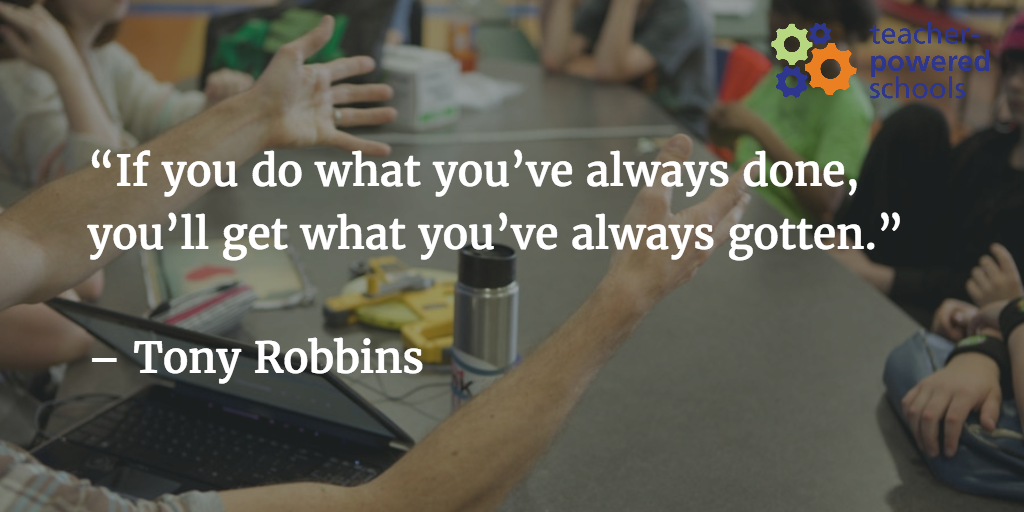
2. Blur it out.
I know, I know… you strived to get that shot perfectly in focus. But a subtle blur can be a useful technique—especially paired with text—in sharing images that are easily identified as students but doesn’t reveal their individual faces. Pablo and Canva are two great online tools you can use to achieve this effect.
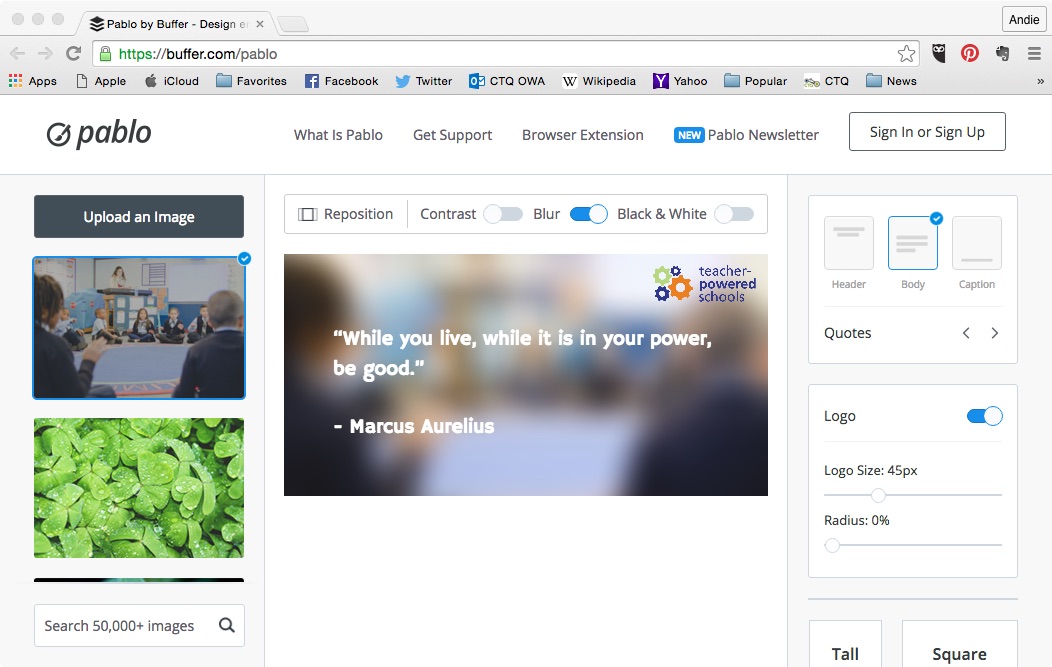

SMARTPHONE HACK: You can also achieve a “blur effect” by utilizing your smartphone’s depth of field. Try it yourself! Hold a “thumbs up” 4-5 inches in front of your camera. Your camera will autofocus on the object closest to it—which will “blur” your background subjects. Smartphones have a very small depth of field—so you must have your lens very close to the subject to achieve this effect.

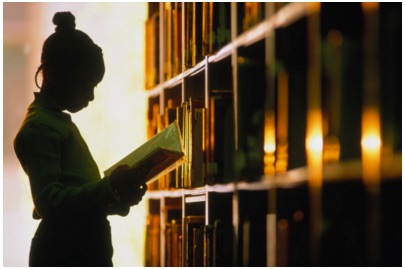
3. Backlight.
Backlight is another technique that, when done tastefully, can capture silhouettes that are easily recognized as students without revealing their individual identities. To do this correctly, the students will need to be in front of a bright light source (such as a window).

SMARTPHONE HACK: Most smartphones will automatically try and prevent this, but you can “trick” your phone into creating this effect by touching the lightest part of the screen.

4. Over the shoulder shot.
Commonly used in cinematography to establish empathy with the subject, over-the-shoulder shots are not only visually interesting, but they also conveniently conceal the identity of the subject.
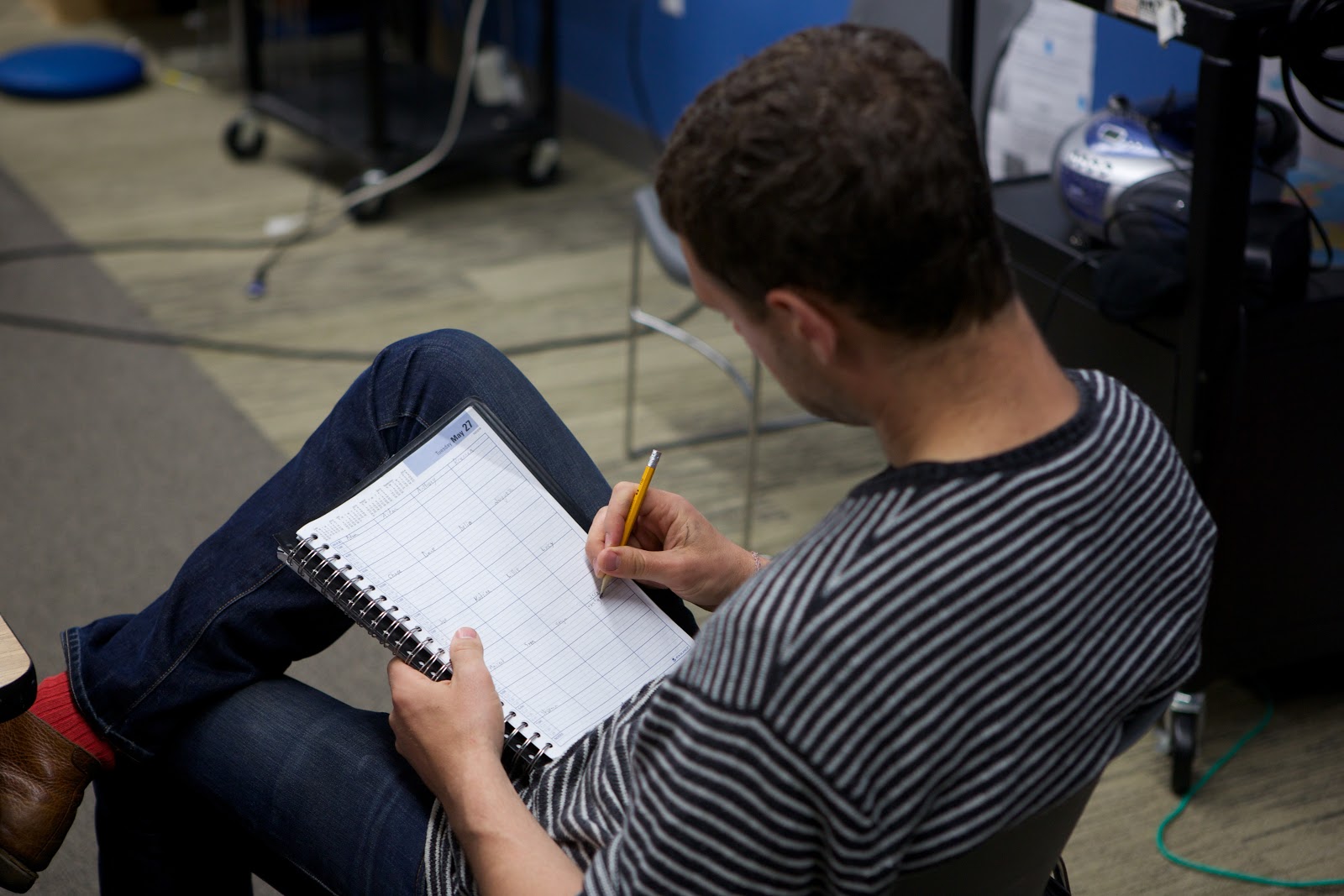
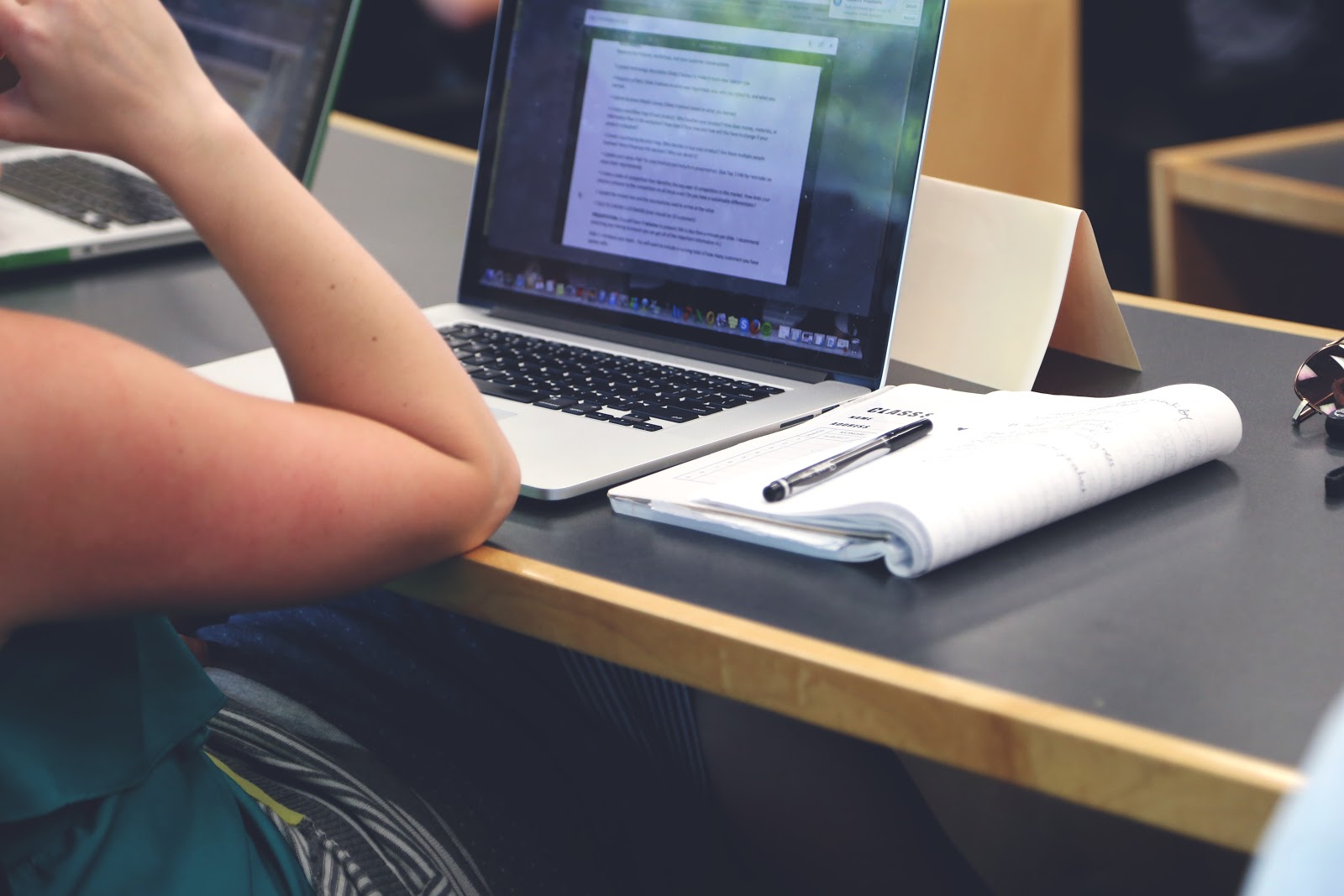

5. Strategically placed text or graphics.
Camouflage a student’s face with a strategically placed textbox or other artwork.
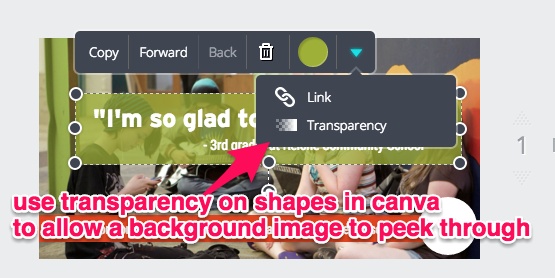
Gathering great images is the base to creating compelling visual content—but it’s only the start! Now incorporate those visuals in a variety of other mediums to share the story of your school in a powerful way.
FREE Tools
For all online tools, it is recommended that you use the latest version of Chrome or Firefox.
Tools for Designing Images & Graphics
| Tools | Tips & Tricks |
|---|---|
PiktochartBest for creating infographics with large amounts of information. |
|
CanvaMost useful for creating “snack sized” and highly shareable visual content such as blog graphics, presentation slides, and graphics for social media. |
|
PabloPablo is a boiled down, basic version of Canva. Best for creating highly-sharable social graphics in minutes. |
|
PowerpointWhile not free, powerpoint is a software many people already have and use. What most people don’t know, is that powerpoint can be a powerful graphic design program. |
|
Tools for Designing Websites & Digital Newsletters
| Tools | Tips & Tricks |
|---|---|
AdobeSlateBest for creating text-and-photo-based scrolling web pages, such as a mini-magazine or newsletter. |
Don’t forget to provide your audience with a clear next steps via a concise call-to-action |
SmoreAn online flyer and newsletter design tool—but, with such a simple interface, the possibilities are endless. |
Checkout these classroom uses |
Tools for Creating Videos
| Tools | Tips & Tricks |
|---|---|
AdobeVoiceEasily use your voice to narrate an animated video. Use this tool to pitch an idea, explain a concept or inspire action. (app available for download on iPhone or iPad only) HS Student Example 1: Film Analysis Promotional video of this used in classroom |
|
iMovieAlthough not free, this tool is an easy and powerful way to create movies layered with images, video clips, music, and/or audio voice-over. (app available for download on iPhone, iPad, or Macbook only) |
|
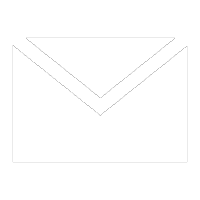 NEWSLETTER SIGN-UP
NEWSLETTER SIGN-UP